ITGS Project (Internal Assessment)
Overview - Important Documents - Getting Started - Criterion Overview - Specifics for Criterion A - B - C - D - E - F- G
Overview
Internal assessment is an integral part of the ITGS course and is compulsory. It enables students to demonstrate the application of their skills and knowledge, and to pursue their personal interests, without the time limitations and other constraints that are associated with written examinations.
The internal assessment component, as well as being interesting, practical and productive, forms an important part of the assessment of the ITGS course. It is imperative, therefore, that the teacher provides appropriate guidance to students.
The focus of the ITGS project is on providing an original IT solution for a client. You will create an IT solution to an exsisting problem. You will find a real client who has concerns/problems that can be solved (or aliviated) by and IT product. You will work with that client to create that produce and submit to IB with proper documentation.
The IA for ITGS is due at the end of the first quarter of your Senior year. You can expect to have Infinite Campus marks for each step of your IA.
Important Documents:
- ITGS Guide first exams 2012 .page 54-70 - Details about the Requirments
- Required Forms in Google Drive: These forms MUST be downloaded and used to submit your project. File>Make Copy
- Guidance on the appropriateness and complexity of an IT solution for the project
- Purpose of the internal assessment
- Stages in the process
- Information sources for the project
- Guidance for the development of the project - Word Count & Format
- Additional guidance for developing the product (Criterion D & E)
- ITGS Textbook Student Samples
- IB ITGS Student Samples
- Frequently asked questions
- Checklists for Student
- Screencasts are required!
- TERMINOLOGY DEFINITIONS
Getting Started
Step One:
Create a Google Folder. Name it "last_first name_ITGS PROJECT". Share it with my natomasunified.org account
Step Two:
Download THIS document and put it in your folder. Whenever you need guidance on what is required for the Project, please refer back to this document! Read pages 56-70 in the ITGS Guide (it’s long, but it’s very necessary!)
Step Three:
Download the Internal assessment files into your Google folder from step one. WARNING: all files and folder names MUST REMAIN exactly as they appear. Don't change a SINGLE THING especially the name
Step Four:
Review the Guidance Complexity of the project. You must demonstrate complexity several times in your project.
Step Five:
Our goal for this week is to identify a specific client for whom you will create an IT solution. There are a couple of guidelines:
- The client must be a real person with a real need
- Try to find a client that is inside the school or community
- There are many different ways that you can address their IT-related needs in the ITGS Mark Scheme (you need to pick at least two potential solutions and evaluate them)
- All of the official IB documentation policies must be followed in order to get marks for the various criteria
Step Six:
Look at sample projects:
We need to brainstorm potential clients. Who do you know in your life that could potentially benefit from an IT-related creation? This could be a family member, friend, teacher, business-owner, etc. Write some initial ideas about your ideas for clients in a google document (including some potential problems they might have). Create a new document in your Project Folder and call it ‘Brainstorming – your name’.
Criterion Overview
Please note the timeline for the project.
| Activity |
Description(A-D also reviewed by the ITGS teacher before the student can begin to develop the product and has set the Due Date for each stage.) |
| Informal Contact |
Student and client informally meet to discuss the ITGS Project.A date is arranged for an interview. |
| A:Initial Investigation of the Problem and Interview |
Interview is held with the client regarding the problem and requirements and possible solution. Recording methods for the interview could include: written record of the interview (either a summary or transcript) signed and dated by the client, a sound file, a video, or an exchange of emails that may be supported by a questionnaire.The following key questions should be considered in the interview:
DUE first week of second semester |
| B:Analysis |
The client has reviewed the analysis consisting of two parts:
|
| C:Project Schedule |
A plan is discussed with the client based on the research into the proposed IT solution and factors involved (stakeholders, software, hardware, network requirements, data, input and output, processes and policies). The plan addresses:
|
| D: Product Design & client’s signature on the Product Design Form |
The Product Design form is discussed with the client. It should include:
|
| E: ProductDevelopment and on-going consultation with the client as the product is developed |
During the product development there must be on-going consultation with the client. The final report will contain a detailed account including:
|
| F:Product evaluationand future productdevelopment |
The first part of this section of the report addresses the evaluation of the product by the client, including any feedback and any problems identified. The second part makes recommendations for the future development of the product. The student will use the client feedback and the evaluation of the specific performance criteria to recommend possible future developments to the product. These recommendations should succinctly explain how possible future developments of the product will be of benefit to the client and/or other stakeholders. Methods such as a written record of the interview (either a summary or transcript) with the client’s signature, a sound file, a video, or an exchange of emails that may be supported by a questionnaire. |
G: Required elements |
Technical requirements for submission of the product |
| Handover |
The product is turned over to the client with the necessary documentation and training to use and maintain the product. |
Specifics for Criterion A: Initial Investigation (2 documents)
In this section, you will be consulting with your client to determine what their technological needs are and try to get some ideas for potential solutions. In many ways criterion A is the write-up of a lot of the planning material you have done so far: you already "know" who your client is, what their present situation is, and what problem they want solving. The goal now is to record this information and write it up. You must record your client interview and transcribe it. Recording the interview in video or audio format has the advantage of making the client's answers readily available to you later on for reference purposes, and the video of a real person helps assure the moderator (and me!) that your client is genuine. Recorded interview will be submitted to IB.
Please view these EXEMPLARS for ideas on the format
- Web v123/30 - Video18/30 - Web v218/30 - Database 25/30
- Be sure to read Moderator's comments to find out the earned grade for this criterion and what was missing
Initial investigation and initial consultation with client
Criterion A has two parts (two different documents):
- Initial Consultation: This document should contain a record of your interview with your client. The best way I have found to do this is to make it a transcript of your video interview. Include the questions you asked the client and the answers they gave. You do not need to include every 'ummm' and 'ahhhh' that the client says, but their answers should be clearly and accurately typed up (and accurately translated if the interview was not in English). At the top it is a good idea to include details of the interview (name of interviewee, date, location, and so on). There is no word limit for this part.
Initial Investigation: This document should contain your write-up of the current situation. The recommended word limit for this section is 200-250 words. If we looking at the marking scheme you will see you need to:
- Include a clear summary of the problem and identify the client (use their name, their job title or position, and their company name if relevant).
- Explain the inadequacies of the current situation, and refer explicitly to the interview you performed. The best way to do this is to include short quotes from the interview, for example "As my client stated, the current system of paper records means that if a student loses their diary during the year, they have lost all of their evidence of attendance.”
Writing Good Questions
For your initial consultation with your client you need to generate a series of questions about their current situation and the current problem. You need to choose the right time of question - open versus closed - and check carefully to make sure the client will understand them and give you the type of answer you desire.
Remember that a busy person may try to answer your questions as quickly and briefly as possible, so if you simply ask the closed question "Do you have any problems with your current system?" the answer you receive may well be a very unhelpful "Yes". Instead, a more open question such as "Could you please explain some of the problems you encounter with your current system?" may generate more useful and detailed answers. Below are some bad examples of questions I have seen in the last few years, with suggestions about how to improve.
| Bad Examples |
Comments |
| Do you have any problems with your current system? |
This is a closed question will could generate a very unhelpful 'yes' or 'no' answer. |
| Is your current system good? |
This is also a closed question. 'Good' is also rather vague and may mean different things to different people. |
| What do you want your new web site to include? |
At this stage you should not be mentioning specific solutions to your client - it suggests that you are not paying attention to their needs. |
Criterion A is marked out of 3 and there is really no reason for any student to get less than full marks. Remember, if you are unable to clearly and accurately explain the client's problem at this stage, it is likely that you will be unable to design and create an appropriate solution, because you will not know which problem you are trying to solve. Equally, by getting a good idea of the problem from the interview, you can design and create a good, appropriate solution that will satisfy all of the ITGS project criteria.
Criterion A WARNINGS from IB:
Most candidates could identify the client and problem and were able to describe some inadequacies. The major problem is that too little effort is spent on developing well formulated questions for the consultation that provides sufficient information about the problem, solutions or approaches that have been tried and why they have not been fully successful and what the IT solution should achieve.
However, a lesser number of candidates were able to successfully interpret the command term ‘explain’ to reach full marks. Most candidates provide a transcript of the consultation and a few provided audio and video evidence.
Evidence must be cited from the consultation. It does not need to be a direct quote, but the information from the consultation must be accurately represented in Criterion A. This was not always the case.
Major problems in Criterion A included:
- Candidates did not explain what approaches are currently being used/ have been used in the past and why they are not successful.
- It was not clearly understood what a ‘cited reference’ means. The interviewee, their position, and date must be clearly stated in Criterion A in the Consultation and Investigation.
- The questions were not carefully considered in the consultation and therefore, the investigation in Criterion A was superficial and the lacked depth required.
- In some cases it was not clear what the proposed IT solution should achieve.
General Questions about A
1.Question - Can another student or young child be a client?
Answer :
The course of action to take when a client is under the age of 18 is to have an adult (at least 18 years old) who is involved in the development of the product as a co-client. The two persons together will be considered "the client" and both must be consulted throughout the development from Criterion A through Criterion F.
2. Question - What documentation should the student provide to show consultation with the client?
Answer :Consultation with the client can take many forms ie "A written record of an interview either as a summary or transcript, a sound file, a video or an exchange of emails that may be supported by a questionnaire, providing evidence of the initial consultation with client." [Guide p62]. There is no word count associated with this.
In the case of exchange of emails, include a descriptive title/explanation then copy (perhaps a screenshot) each email in chronological order, making sure that all parts are included (date etc). The moderator would need to actually cite these emails in their original format. If there is a questionnaire, then this should also be included.
In the case of a sound file or video, then the consultation document could include the details such as description, place, time of the recorded interview with very clear details about how to access the sound file or video. This file would need to be included on the student's CD-ROM/DVD. It would be important that it was saved in a format accessible to the moderator.
According to the Guide this would be sufficient but, since the sound/video could be in any language and the quality may not be good, students are advised to include a summary of the key points. A full transcript of the sound/video is not needed.
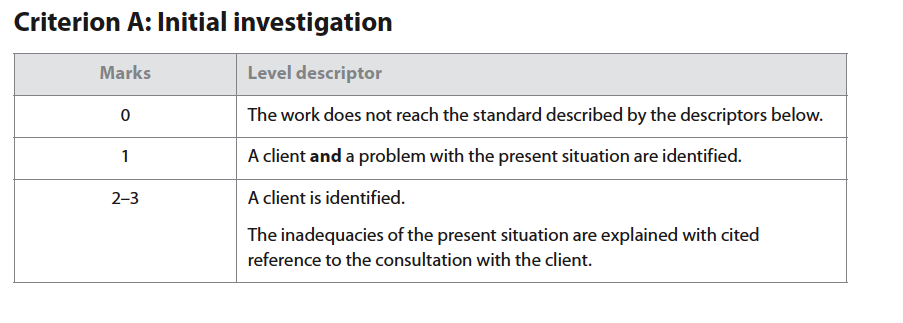
Specifics for Criterion B: Analysis
Criterion B, Analysis, is a key part of the ITGS project as it involves fully documenting the needs of the client and the requirements for any solution that will solve his / her problem. Criterion B consists of several parts, most of which can be written as bullet points. The sections are:- Proposed solution: after listing the various solutions you considered (which do not need to be IT-based solutions), you indicate the solution you have chosen.
- Requirements specification: here you indicate the requirements that the solution must need, including inputs, outputs, and security requirements. In some cases it is a good idea to split the input requirements into two: the data that are input by you, the student, during the creation of the product, and the data entered by the client or user during use. In the same way, there may be different hardware and software requirements for developing the product compared to using it (for example, you will need web development software to create a website but not to host it).
- Specific Performance Criteria: these are clear, specific bullet points which indicate the things your product must do in order to be considered a 'success'. You will assess yourself against these criteria in Criterion F, so it is essential to get them correct. Precision is vital: criteria must be specific and measurable. For example 'the website must be attractive' is hard to measure (it is subjective), whereas 'the website must have a consistent look and feel on all pages' can easily be measured.
- Justification of Chosen Solution: here you write a short piece explaining why your chosen solution is the best solution. You should make clear reference to the client's problems at all times. You can also say why other solutions are weaker (why they don't solve the client's problems) and make reference to available tools and resources (for example, if you are familiar with Microsoft Access and have the skills to use it, that can be used as part of the justification).
Other information that can be included in the justification for the proposed IT solution may refer to:
- whether the student has the IT skills and access to the software required to develop the IT solution
- whether the client’s hardware and software is compatible with the IT solution
- the level of training necessary for the client to use and maintain the proposed IT solution
- to what extent the input and output requirements of the client are met by the IT solution
- whether the data required for the IT solution can be obtained by either the client or the student
- how any security implications for the development and operation of the IT solution can be resolved.
Please view these EXEMPLARS for ideas on the format
- Web v123/30 - Video18/30 - Web v218/30 - Database 25/30
- Be sure to read Moderator's comments to find out the earned grade for this criterion and what was missing
Criterion B WARNINGS from IB:
Many candidates struggled to understand the requirements specifications, particularly what was required for Input and output, Processing, Security and especially the Specific Performance Criteria. Hardware and software are often missing some detail or may be inconsistent with Criterion D in some instances.
Many candidates failed to realize that these criteria must be measurable and are used to evaluate the success of the project on the basis of the client’s requirements. Often the Specific Performance Criteria were stated in vague terminology or could not be measured. This is an area where further guidance is needed because other criteria are dependent upon the Specific Performance Criterion (i.e. testing in Criterion D, evaluation in Criterion F).
The justification for the choice of the IT solution was often limited. Very few students considered how websites, desktop published products and videos would be publicized, distributed or accessed as part of their justification and how the product would address the requirements of the client. The feasibility of the development of the solution and its implementation must be considered.
General Questions about B
1. Question - Would a blog be suitable as a project?
Answer:
The blog alone would just be the container and would not meet the levels of complexity required. These requirements for complexity could be met using a blog with the additions of complexities through content. Complexities could include edited images, an edited movie with sound track and a logo created in a graphics program.
To satisfy complexity (as for all Projects) a simple edit in Photoshop would not be sufficient, nor would a simplistic logo meet the requirements. Students should be looking at the products created by professionals and gathering ideas on content and design as well as reading guidelines on good techniques. In the case of blogs they should be looking at the features and advanced techniques included in real blogs maintained by professionals
They need to be using online tutorials and perhaps consult professionals who create products (eg parents, ITGS teacher, others) for advice. Students have to make certain that it is clear how advanced tools and techniques were used in the development of the product.
In Criterion E if students do not explain how they used specific features or techniques and do not clearly mark their screenshots with arrows and circles to show where the advanced tool or skill was used, they will not get credit for complexity. This means screenshots from the "making of" the product and not just the final product.
Note that the document 'Guidance on the appropriateness and complexity of an IT solution for the product' provides suggestions for advanced techniques.
Of course the blog would need to be created for a client and meet the client's needs.
2. General Question - Is PowerPoint suitable for a product?
Answer:
PowerPoint itself does not involve complex skills. As stated in the document "Guidance on the appropriateness and complexity of an IT solution for the project", a presentation with only 6 slides or involving only images and text is a basic product.
This means that PowerPoint would only be a 'container' for the content. Marks for complexity would be awarded for skills such as creating/editing of content in PowerPoint (eg images, audio tracks, animations, videos, and/or voice-over synchronized with slide play). Another possibility would be the addition of code such as Visual Basic to increase functionality.
Criterion D would require a storyboard which shows how the presentation communicates the message to the intended audience. The design would need to include the layout and content. If the PowerPoint has been created to accompany a talk to an audience then the slide notes should include the script for each slide. These notes would need to be included in the documentation.
Criterion E should contain an explanation, with accompanying screenshots, showing how IT tools were used to create the complex aspects of the product.
3. General Question - What is required in Criterion B under the heading Processing in the Requirements Specification?
Answer:
Processing in the template used for Criterion B could refer to either:
- the processes the student will use to produce the product or
- the system processing which converts input to output
For example, In the TSM Example 5- Nicole's database:
One example of the processes the student will use to produce the product would be:
-Enter sufficient student data and DVD data in order to test all output (forms, queries, reports)
One example of system processing would be:
- create a report of overdue DVDs based on a query which searches for DVDs whose due date has passed
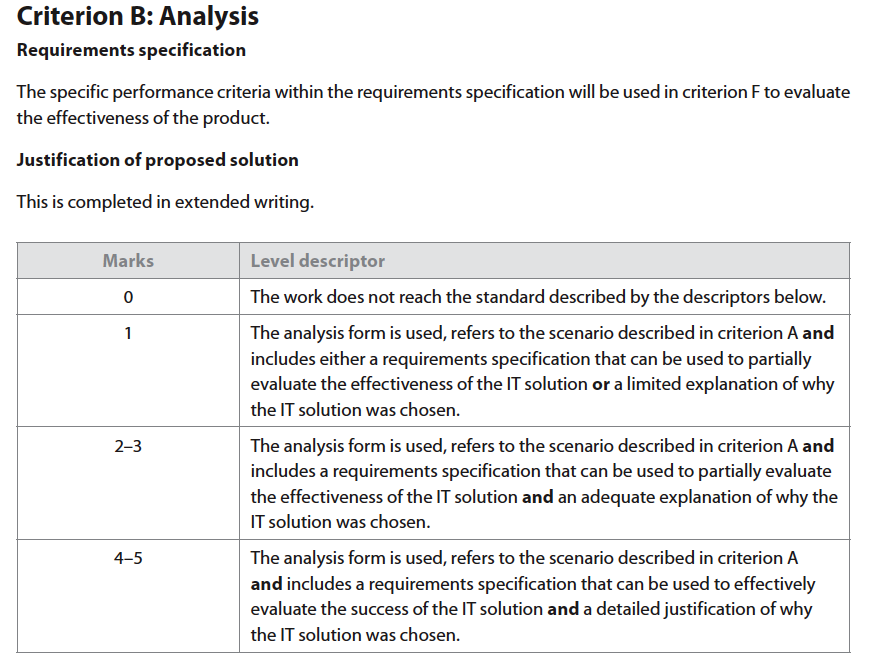
Specifics for Criterion C- Project Schedule
The project schedule form must be used and detail all work on the project throughout the course of the internal assessment. It should include details of each significant event, the follow-up action you will take, the date the work was completed, and the criterion to which it relates. Most criteria in the project will have multiple entries in the schedule as work on them will take some time.
Note that because the schedule is criterion C (rather than A), your first task will be to create entries relating to me first introducing the ITGS project to the class, and the work you have done so far on criteria A and B. After that you should keep criterion C up to date as you progress.
A plan based on the research into the proposed IT solution and the factors involved (stakeholders, software,
hardware, network requirements, data, input and output, processes and policies) is developed that
addresses:
- the key events in planning, designing, developing, testing and implementing the product in the form of a timeline
- any other issues that may arise which may affect the development of the product.
Please view these EXEMPLARS for ideas on the format
- Web v123/30 - Video18/30 - Web v218/30 - Database 25/30
- Be sure to read Moderator's comments to find out the earned grade for this criterion and what was missing
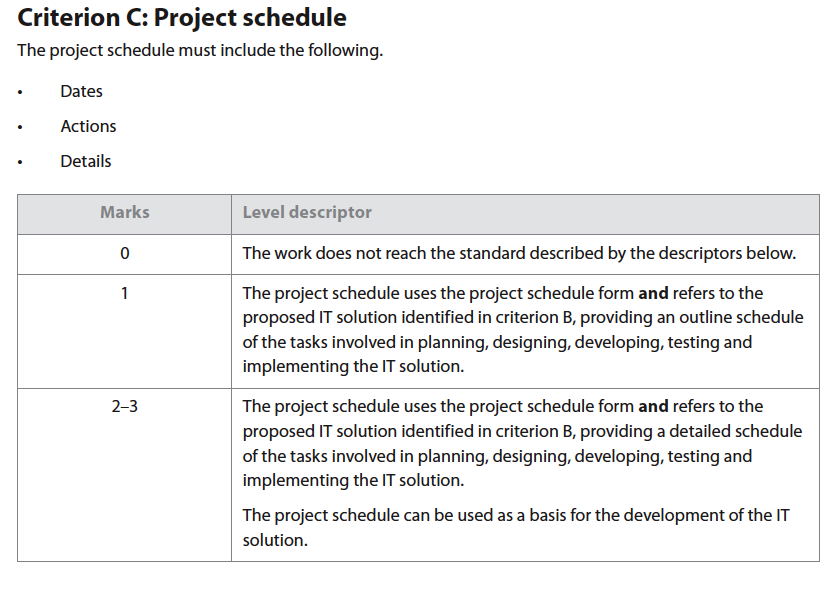
Criterion C WARNINGS from IB:
In most cases the entries were too general and could be applied to any product of a similar nature. Candidates failed to make references to the client and did not always include the specific tasks done. Candidates tended to make general comments like "web page was created", "it was shown to client", "client made comments", or "suggestions were applied”.
All stages of development must be included for Criterion A through Criterion F: planning, designing, developing, testing and implementing.
Some candidates did not use the required form, and as a result some or much of the required information was missing. In other cases the number of entries was often limited to 10-12 entries each covering a very broad range of dates.
Specifics for Criterion D - Project Design
The product design form must be used. It should include:
- design methodologies appropriate to the type of IT product being designed
- different levels of draft design, such as the overall structure as well as the internal layout of the product itself. This can also include investigation into specific elements used within the product (such as fonts, graphic elements, effects)
- identification of a range of appropriate resources and techniques required for the development of the product
- evidence of a test plan that addresses the main areas of functionality of the product
- evidence of the agreement of the client to develop the product.
The product design should be in sufficient detail so the product could be independently created by an IT literate third party
Please view this example for ideas on the format: Web v1 - Video - Web v2 - Database
Criterion D WARNINGS from IB:
Candidates must not only research the tools that they will be using, but also research how to design products using those tools. Accepted ways of presenting both the overall structure and internal structure of the specific product were not always used. Databases, websites, DTP products and videos – all have accepted ways for showing the overall structure and internal structure.
Additional research may be helpful to determine how problems of a similar nature have been addressed by an IT solution in the past.
Appropriate methods for showing the design of the particular product must be included including diagrams and sketches. They must have good quality and be legible. Some scanned images were too faint and some photographed images contained shadows. Screenshots from the product are not acceptable in Criterion D because the design process is completed before development takes place.
The list of resources must include the source of all of the resources required to create the product both the content and online services. The list of techniques may include basic techniques and must include all of the appropriate techniques identified in Criterion E.
The depth of testing was quite variable. The tests carried out must directly relate to the Specific Performance Criteria in Criterion B and the overall functionality of the product. It may also include additional testing to effectively test techniques identified in Criterion E.
Often the signature of the client was missing to indicate agreement with the design of the product
General Questions about D
1. Question - What does overall and internal structure mean in Criterion D?
Answer
Overall structure (Using sketches and diagrams as relevant)
Website - Hierarchical navigation model clearly indicating web pages and navigation; sitemap
Video - Storyboard
DTP - Overall plan and short description for the content of the pages
Database - Entity relationship diagram along with field definitions/type
Spreadsheet - Workbook layout
Internal structure (Using sketches and diagrams as relevant)
Website - Layout for each page showing position of text, graphics, animations, audio.
Video - Short description of the action in each video sequence, audio, effects, graphics, dialog/narration, transitions.
DTP - Master page layout. Layout of other pages showing fonts used, position of text, tables, graphics, headers/footers
Database - Layout of main menu, forms, (showing location of text, graphics, navigation buttons) layout of reports
Spreadsheet - Layout of individual worksheets showing location of text, graphics, formulae. Indication of input cells, output cells, locked areas
This list is not exhaustive but is intended as guidance for interpreting the requirements for 'overall' and 'internal' structure. It should be read in conjunction with the document "Guidance on the appropriateness and complexity of an IT solution for the project" and the 6 project exemplars in the TSM.
Note that posters and two-sided brochure are not included in this table. On their own, they are not acceptable products.
2. Question – If the final product differs from the structural design (Criterion D) how/where should this be documented?
Answer
Since the client signs off on the agreed final design (and there has been ongoing consultation with the client throughout the design process) you would expect the final product to follow the plan documented in Criterion D. Of course, once the product has been developed and tested by the client the client may recommend some changes. This would be documented in the schedule in C (see an example of such an entry in Criterion C in TSM exemplar 1: entry Oct 2008 'Make changes requested by Keith'). Document significant changes in Criterion E using annotated screenshots.
If for some reason there needs to be a major re-design of part of the project, then the work on Criterion E should be temporarily halted and the student would need to go back to update Criterion D and seek the signature of the client again for the modifications before continuing to work on Criterion E. This would only happen in exceptional cases and requires the signature of the client.
3. Question - What does the student write under Ref in product in the Test Plan?
Answer: 'Ref in product' refers to 'reference in the product' to show the exact place in the product where the test needs to be conducted. It would be used if a particular test was not in an obvious location within the product. This space was not filled in on the exemplars because the locations were clear. The moderator needs to test the product and if they cannot find the test they may assume that it is not present.
4. Question - Can you suggest a test plan for a DTP project?
Answer:
Test plan for DTP projects in Criterion D must relate back to the requirements in Criterion B and the evaluation in Criterion F. All three are connected.
Requirements for DTP projects are similar to the publishing requirements specified by companies for their authors and layout professionals.
Some testing requirements for content:
- Test that all content required by the client have been included.
- Meet the requirements for the level of English (i.e. needs to accommodate the target audience for the product).
- Use spelling and grammar checkers.
- Cover page, table of contents, headings and subheading, footnote, bibliography, appendix requirements.
- Sources have been cited in appropriate formats and in appropriate places. All images adhere to copyright restrictions.
- There may be specific requirements if tables and graphs have been included.
Some testing requirements for layout:
- appropriate use of master pages
- consistency in the use of fonts
- images with the necessary resolution/size for the type of product.
- images accompanied by captions with particular information requirements.
- other requirements specified by the client
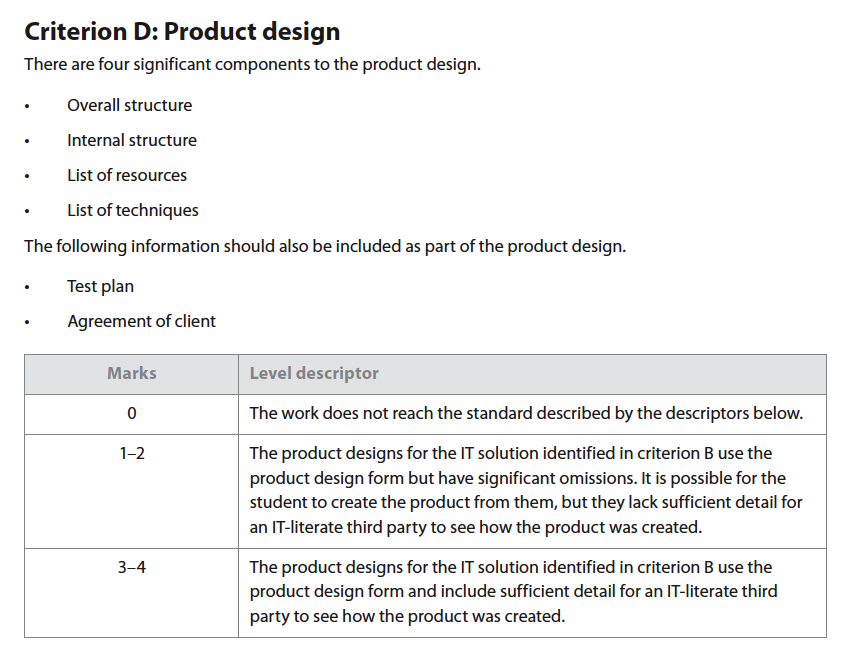
Specifics for Criterion E - Project Development
The product is created using the information submitted in the requirements specification (criterion B), project schedule (criterion C) and the product design (criterion D).
The student must present a list of the techniques used in the product at the start of this criterion.
A complex product is defined as one that includes at least three appropriate advanced techniques. The list
of techniques will be posted on the OCC annually.
A simple product cannot be awarded more than 4 marks for criterion E.
The information in the documentation linked to the development of the product must provide a detailed
account, using extended writing, to justify the following.
- The structure of the product and why it is appropriate
- The techniques used (see the list on the OCC), including screenshots, in the development of the product, and reasons why they are appropriate to it
- Additional technical information, if appropriate, that will support the functionality of the product, such as web hosting or security information
- Any reference material such as templates, program code, applets or other materials that have been used or modified must be acknowledged. Failure to do so will be considered a significant omission.
Please view these EXEMPLARS for ideas on the format
- Web v123/30 - Video18/30 - Web v218/30 - Database 25/30
- Be sure to read Moderator's comments to find out the earned grade for this criterion and what was missing
- Slide 7 to 10 also has an example
Criterion E WARNINGS from IB:
Few projects achieved the higher marks, i.e. accessing the 6-7 markband. This was primarily due to the choice of appropriate techniques and the overall structure of the actual product not being explained. Most projects described the techniques used in the development of the product (how), but did not explain why they were appropriate or the technique was chosen over other possibilities. This criterion is designed to assess the choices the candidate makes, and why they are appropriate for the product they are developing.
In many projects the sources were not cited in the explanation of the techniques.
Websites were the most common product. Where templates from online services are used as a starting point for the development of the website, they must be cited. Templated websites tend to include only basic techniques available through the provider. Candidates must give more consideration to the needs of the client and how to include appropriate techniques in their websites rather than opt for a quick and simplistic solution. (See Guidance on the appropriateness of an information technology solution)
The use of text boxes on screenshots is a way to point out how the tools were used. However, text boxes are not counted by word counting features in software. If the text within the text boxes provides descriptions or explanations, it will be considered as part of the overall word count. Please see additional guidance in the ITGS Teacher Support Material regarding word count.
Where code has been used as a technique, two screenshots are needed:
- A screenshot of the code with an explanation of what it does and why it is appropriate.
- A screenshot that shows the outcome/effects of the code.
General Questions about E
1. Question - How can students add complexity to a product?
Answer
- create composite images/ editing images with advanced features in Photoshop
- modify a template if possible or create a new template
- create original sound tracks, animation or video
- use code eg HTML/JavaScript to enable specialized features
- other ways indicated in "Guidance on the appropriateness and complexity of an IT solution for the project"
2. Question - A client wants the product to be developed in Chinese. How can it be moderated?
Answer:
A product with Chinese content is acceptable. In this case the screencast demonstrates to the moderatior that the product is functional and the techniques used in the Product . This way the moderator sees a running version of the project in English or Spanish, the working language of the school.
Some parts of Criterion D and the screenshots in Criterion E may need explanation.
The report must be in the working language of the school ie English or Spanish. Client interview/feedback (Criterion A and Criterion F) may need to be in the same language as the product but would need to be translated into English to submit for moderation. You need to be able to verify that the translation is accurate.
3. Question - How does the moderator access Products that are only accessible online?
- Where products cannot function from the Product folder, the student must do the following:
- include the files, images and video used to make the website in the Product folder
- make certain that the screencast demonstrates all of the functionality of the online product
- include the link to the URL on cover_page.htm
If the website is likely to be updated, the teacher should indicate this to the moderator on the 3C/S form.
4. Question - Does a printed copy of a DTP Product need to be submitted with the CD-ROM/DVD?
Answer:
No. DTP Products should be submitted in at least two digital formats. The original format (i.e. Adobe InDesign format or other DTP application format) and also as a PDF document to ensure that the moderator can view the product on screen. Both versions would be linked to the cover page. All submissions are electronic. No paper is required.
5. Question - Can programming tools be used to develop a product?
Answer:
Any project involving programming tools must meet the requirements for the ITGS project and additionally the student must provide the following:
1. the product (eg app) or whatever evidence is available from the making of the product must be on the CD-ROM/DVD that is submitted for the ITGS Project. The full working version must also be made accessible from a website or from an Internet service so that it is available to the Moderator.
2. an 8-10 minute video must be made for any programmed product that runs on a device other than a desktop or laptop computer (eg iPhone/iPad/iPod Touch, Androids, Interactive Whiteboards, calculators...). The video must demonstrate all of the key features of the product and how the product is complex. The student must capture the video directly from the device. They can then use a video editing program to edit the video capture and to add audio explanations. This video must be added to the documentation folder and linked to the cover page in the free text area.
3. explanations of the programming and complex techniques used in the development of the product must be included in Criterion E Product Development with screenshots.
4. evidence for the programmmed solution must include:
- The programmed solution should solve the client's needs and should show evidence of input, processing and output.
- The complete design of the product using accepted design methodologies for programming must be used in Criterion D Product Design.
- The programming used to create the product must be closely aligned to the design presented in criterion D Product Design
- There needs to be evidence of original code, structured programming and elegance in coding.
- Within Criterion D Product Design and Criterion E Product Development, all programming tools and any code used from sources (i.e. online forums, books, help sites) must be referenced as appropriate.
- Depending on the client's needs, an advanced program may include arrays, string handling, file handling, subroutines, parameter passing, loops, conditions, object definitions.
- The programming code must be clearly documented indicating where the above techniques have been used and also any code that was used/adapted from other sources.
- The programming code must be copied and pasted at the end of Criterion E Product Development in a section labelled Appendix.
- Advice for the teacher on programming projects involving devices (i.e. iPhone/iPad/iPod Touch, Androids, Interactive Whiteboards, calculators...):
- Make certain that the student has a client with a genuine problem that requires a programmed solution and that the programming and other tools involved can be regarded as complex (i.e. not text-only interface; integrates graphics, sound, video, or animation in the product).
- Determine what programming tools are required for the making the product (i.e.usually provided by the companies who make the devices). Costs may be involved in either acquiring the tools or posting the product to an online service).
- Make certain that expert assistance is available from the onset to advise the student when they encounter a 'bug' in the logic of the program or in the programming itself.
- Identify online help forums and online tutorials in using the programming tools that will be used to develop the product. Check online sources for known problems in using the programming tools.
- Check at the beginning how to provide the app or whatever evidence is available from the making of the app on the CD-ROM/DVD.
- Check how the full working version of the product can be made accessible from a website or from an Internet service. (eg how to submit a product to iTunes).
- Determine how the video can be captured from the device running the product. This needs to be tested at the beginning so that any problems with lighting and video capture can be solved in advance.
- Make certain that the design (i.e. plan, methods, diagrams) for the product meets accepted standards for developing products with programming tools.
- Maintain frequent contact with the student to check on their progress and discuss areas of difficulty.
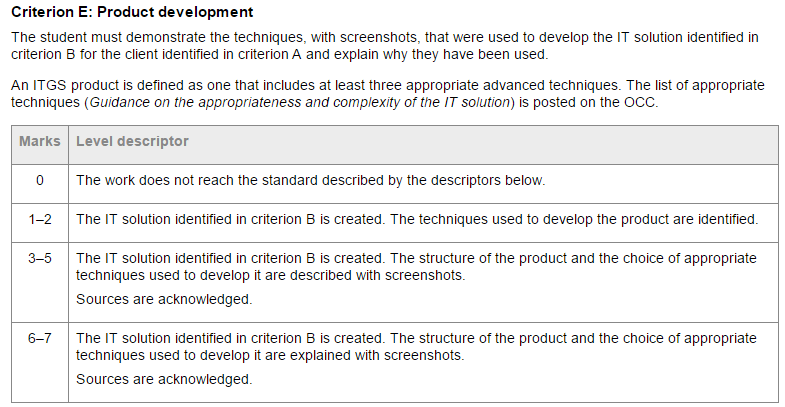
Specifics for Criterion F - Product Evaluation / Future Product Development (2 Documents)
This criterion should be completed as two parts. The first part deals with the evaluation of the product by the client, including any feedback given and including any problems identified. The second part makes recommendations for the future development of the product.
Part 1 - Feedback from client
This information must be obtained from the client and can be presented in a variety of ways, such as a written record of the interview (either a summary or transcript), a sound file, a video, or an exchange of emails that may be supported by a questionnaire.
The evaluation of the completed product should refer directly to the specific performance criteria that form part of the requirements specifications in criterion B, as well as any other appropriate feedback obtained from the client at handover.
Recommendations for the future development of the product
The student will use the client feedback and the evaluation of the specific performance criteria to recommend possible future developments to the product. These recommendations should succinctly explain how possible future developments of the product will be of benefit to the client and/or other stakeholders.
Writing Good Questions
Create a list of OPEN ENDED questions for your client feedback. Any question with a YES/NO answer will not be detailed enough,
Please view these EXEMPLARS for ideas on the format
- Web v123/30 - Video18/30 - Web v218/30 - Database 25/30
- Be sure to read Moderator's comments to find out the earned grade for this criterion and what was missing
Criterion F WARNINGS from IB:
The feedback from the client should focus on questions about the process of developing the product as well as the Specific Performance Criteria. Feedback that consisted of responses to yes/no questions provides little useful information in Criterion F. In some instances, the candidate provided only the feedback from the client and did not include any evaluation from the candidate which is required. Criterion F received no marks in these instances.
Additional criteria that have emerged during the development process or from consultation with the client may also be considered as part of the evaluation.
Recommendations for the future development of the product may be included in the feedback from the client. More thought must be given to the future development of the product. Too often recommendations were made that should have been included in the current product or were superficial or unrealistic. Similar to Criterion
D, the signature from the client was missing in many cases.
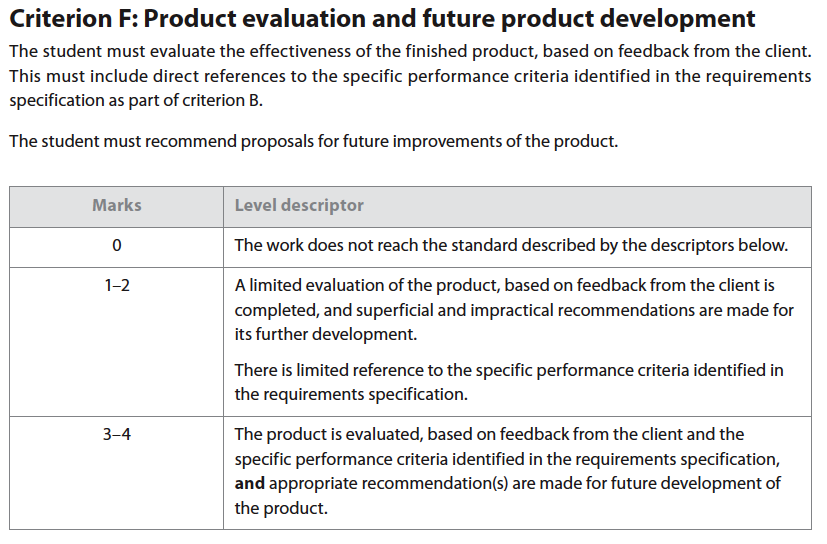
Specifics for Criterion G - Required Elements
The four required elements are marked independently.
- The content within the product is sufficient for an IT-literate third party to reliably evaluate its effectiveness and the product functions as required.
- The prescribed cover page is used and functions as required.
- Appropriate file names and folder structures are used throughout the project.
- A screencast is included in the product. - Named "last_first_name_screencast.mp4"
For your screencast, do not use your canidate number or the school name. Create a introduction something like "Hello, I am candidate Jim Jones and would like to introduce you to my ITGS project, ..... which I developed for my client,.....During the next 5 minutes I will be demonstrating ..."
Please view these EXEMPLARS for ideas on the format:
- Web v123/30 - Video18/30 - Web v218/30 - Database 25/30
- Be sure to read Moderator's comments to find out the earned grade for this criterion and what was missing
Criterion G WARNINGS from IB:
A few candidates did not submit screencasts. Although an audio commentary is not required, a silent screencast makes it difficult for the moderator to ‘guess’ what is actually being demonstrated. The size of the screencast must be limited to 5 minutes for maximum effectiveness. Moderators are not required to view for more than 5 minutes.
The most common issue in this criterion was not having any evidence in the product folder, except for a link to the product. An empty product folder should not be submitted as this implies that no techniques were used in developing the product.
The links on the cover page must be tested before the product is submitted and that the product and all of the documentation is accessible and functions properly. It is advised that this be tested on several different computers.
General Questions about G
1. Question - Can a student be sure that their database is accessible to the moderator?
Answer:
The moderator may not have the application to run a product that is a database. These products often require specific software or installation. Consequently, the student’s screencast should demonstrate the features of the product and also the complexity that has been explained in Criterion E. The database file needs to be submitted in the Product folder and linked to the cover page.
The classroom teacher needs to insist that the student demonstrates the final version of the actual product to them, not just show the screencast. The teacher must award marks for based on the actual product.
There are some instances where a web-based database is the best solution. It is important that the online version is not altered until after the final marks are awarded. If the client needs to update the product before final marks are awarded, uploading the real version for the client to use and a second version for moderation is a good solution for this situation. The URL must be provided on the cover page.
2. Question - Are there sample screencasts available?
The screencast is required and can be either narrated (preferred because it is easier for the teacher and moderator) or silent and should be similar in length and style to those in those in the Internal Assessment in Computer Science TSM
- English:http://ibpublishing.ibo.org/live-exist/rest/app/tsm.xql?doc=d_4_comsc_tsm_1201_1_e&part=4&chapter=7).
- Spanish: http://ibpublishing.ibo.org/live-exist/rest/app/tsm.xql?doc=d_4_comsc_tsm_1201_1_s&part=4&chapter=7
- http://ibpublishing.ibo.org/live-exist/rest/app/tsm.xql?doc=d_4_comsc_tsm_1201_1_s&part=4&chapter=7
3. Question - How can a screencast be made for a video?
Answer: There are two separate components here: a product and a screencast for the product. In the case you are describing, you have two separate kinds of files:
- product: video made with Adobe Premiere, iMovie or similar application and a
- screencast: online video capture using Jing, Camtasia, Quicktime Recorder or other screencasting software.
ALL projects require a screencast that
- demonstrates the product functioning and
- highlights the complex techniques that have been identified at the start of criterion E.
The screencast does not need to be edited and is not counted as an advanced technique.
If the student has created a video, he will need to demonstrate that the video is functional and the complex techniques that he incorporated into the making of the video. For example, music may have been created in programs such as Garageband, some of the photos used in the video may have been edited in Photoshop, the sound in the video may use "ducking" whenever there is audio. The techniques justified in criteria E need to be shown in the screencast.
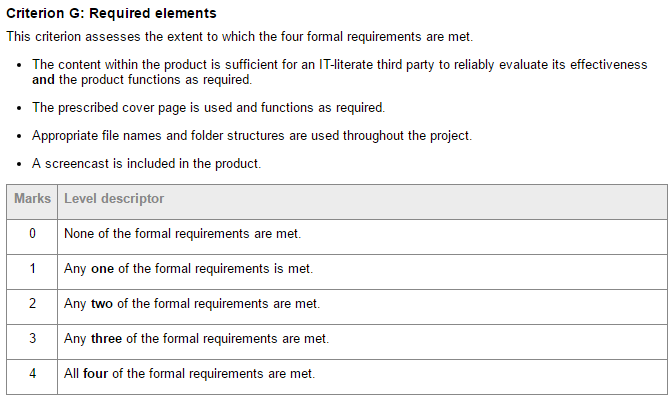
Citations:
- http://itgssimonian.wikispaces.com/
- http://xmltwo.ibo.org/publications/DP/Group3/d_3_itgsx_tsm_1001_2/html/production-app3.ibo.org/
publication/221/part/4/chapter/1.html